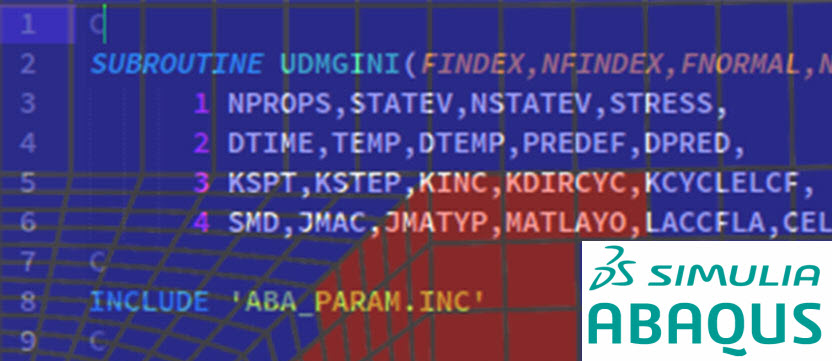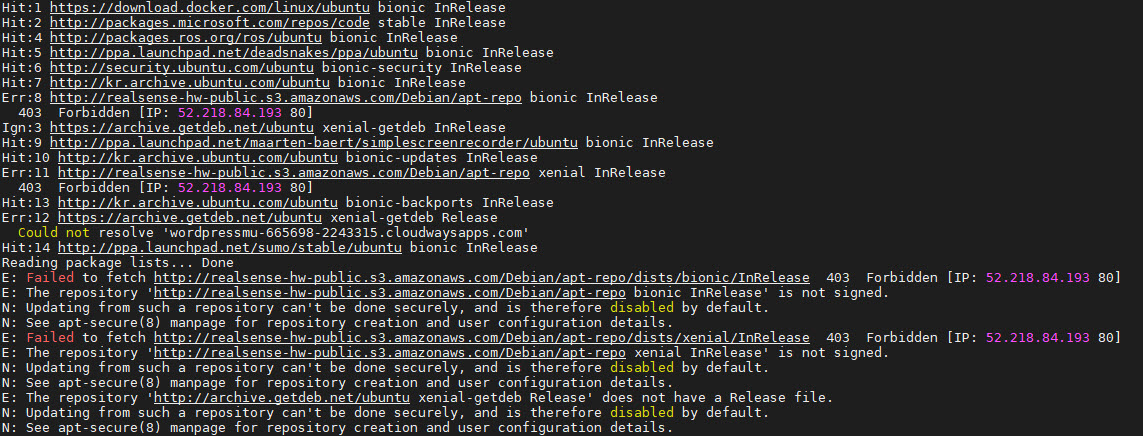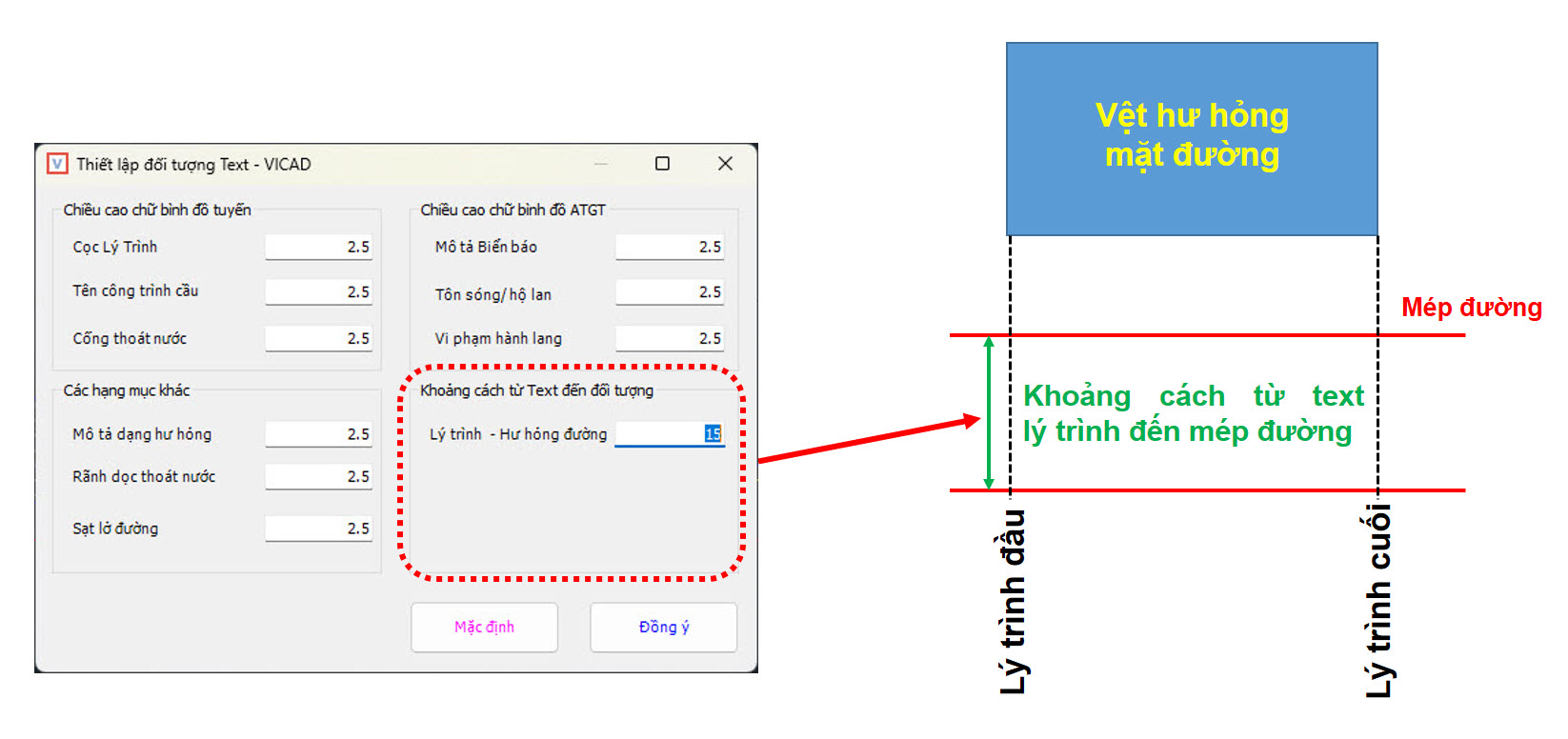Requirement
To link ABAQUS and FORTRAN, you have to install several software as following
- ABAQUS 2018
2. VISUAL STUDIO 2019 (Community version)
3. Intel One API
Installers Download
Intel oneAPI Base Tookit
Intel oneAPI HPC Tookit
Visual Studio 2019
Step 1. Install Visual Studio 2019
Visual Studio 2019 must be installed before the next step
Please click “Desktop development with C++”

Step 2. Install Intel oneAPI Base Toolkit







Step 3: Install Intel oneAPI HPC Toolkit






Step 4: Define Environment Variables
Open the Start Search, type in “env”, and choose “Edit the system environment variables”

Click the “Environment Variables…” button

Select path and add two paths
|
1 |
C:\Program Files (x86)\Microsoft Visual Studio\2019\Community\VC\Auxiliary\Build |
|
1 |
C:\Program Files (x86)\Intel\oneAPI\compiler\2022.0.3\env\ |

Step 5: ABAQUS Setting
Firstly, Navigate to C:\SIMULIA\Commands, then open abq2018.bat. Then add the following line
|
1 |
@call "C:\Program Files (x86)\Intel\oneAPI\compiler\2022.0.3\env\vars.bat" intel64 vs2019 |

Secondly, Navigate to
C:\Program Files\Dassault Systemes\SimulationServices\V6R2018x\win_b64\SMA\site
then open abaqus_v6.env and add the following line
|
1 |
compile_fortran += ['/names:lowercase',] |

Step 6: Verification
Firstly, open Abaqus Command from Start Menu and enter the command:
|
1 |
abaqus info=system |

Secondly, type the command
|
1 |
abaqus verify –user_std |

Thank you for your attention
Please contact viet.xd.bkdn@gmail.com